How to build stronger relationships with prospects on LinkedIn with Automation Tools
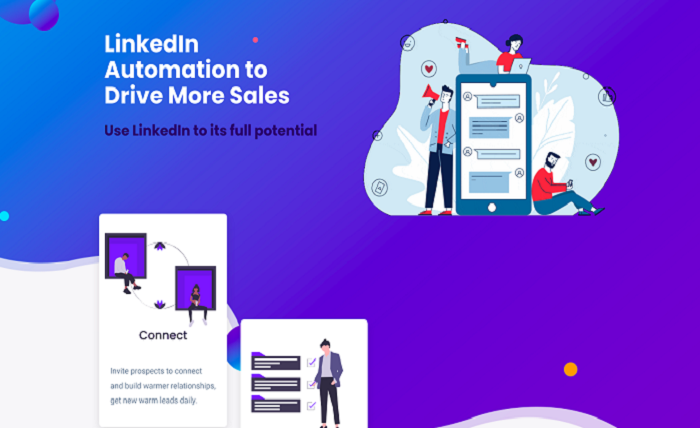
LinkedIn has become one of the most powerful B2B networking and sales tools. However, building relationships with prospects can be daunting, especially when you have a long list of potential leads to reach out to. This is where automation tools can help you make the most of your LinkedIn presence by streamlining your outreach process and building stronger relationships with prospects.
This article will discuss how you can leverage LinkedIn automation tools to build stronger relationships with prospects.
Personalize Your Outreach
One of the biggest mistakes people make when contacting prospects on LinkedIn is sending generic messages. You need to personalize your outreach to build stronger relationships with your prospects. Automation tools can help you achieve this by allowing you to send personalized messages to each of your prospects.
Use automation tools to customize your messages by mentioning the prospect’s name, company, and any other relevant information you may have gathered from their LinkedIn profile. This will show the prospect that you have taken the time to learn about them and are genuinely interested in building a relationship.
Use LinkedIn Sales Navigator
LinkedIn Sales Navigator is a powerful tool to help you build stronger relationships with prospects. It allows you to search for prospects based on specific criteria, such as job title, industry, and location. You can also save leads to your Sales Navigator account and receive updates when they change jobs or post updates on LinkedIn.
Automation tools can help you leverage Sales Navigator to build stronger relationships with candidates. For example, you can set up automated messages to send to prospects who recently changed jobs or posted updates on LinkedIn. This will help you stay top-of-mind with them and build a relationship over time.
Send Relevant Content
One of the best ways to build stronger relationships with prospects is to provide them with valuable content. Automation tools can help you do this by allowing you to send relevant content to your prospects regularly.
Use automation tools to create a content calendar and schedule posts to be sent to your prospects. Make sure the content you send is relevant to their interests and needs. This will show them that you understand their pain points and are committed to helping them solve their problems.
Engage with Your Prospects
Building a relationship with a prospect is a two-way street. You need to engage with your prospects to build trust and rapport. Automation tools can help you do this by allowing you to engage with them regularly.
Use automation tools to set up automated messages to send to your prospects when they post updates on LinkedIn. You can also set up automated comments to be posted on their updates. This will show the prospect that you are interested in what they say and committed to building a relationship with them.
Measure Your Success
Building relationships with prospects on LinkedIn is an ongoing process. You need to measure your success to determine what is working and what is not. Automation tools can help you measure your success by providing analytics and insights.
Use automation tools to track your open and click-through rates for your messages and content. This will help you determine what messages and content resonate with your prospects. Use this information to refine your outreach strategy and build stronger relationships with your prospects.
Conclusion
Building stronger relationships with prospects on LinkedIn requires a combination of personalization, engagement, and relevant content. LinkedIn automation tools can help you achieve these goals by streamlining your outreach process and providing valuable insights into your prospects’ behavior. Use these tips to leverage automation tools to build stronger relationships with your prospects on LinkedIn and take your B2B sales to the next level.







